Initiation
The product of an insurance company is a promise, which is—most likely—expected to be fulfilled when their customers are facing an unpleasant circumstance.
Most customers interact with the company when they are seeking help. Therefore it's very crucial and relatively challenging to attain user satisfaction.
After reviewing numerous customers' feedback, it was clear that there is a need for improvement in various online services, such as 'Online Claim Submission' application, and 'Coverage', to ease the process for the wide range of our customers—elderly, person with disability, patient with chronic pain, and more. It was my pleasure to work as the Lead UX Designer on this project.
- Our TeamThe design team—for this project—was consisted of two UX designers—including myself—and one Visual Designer. As the Lead UX Designer, I had various responsibilities such as:
- Hold the product vision
- Create a collaborative environment
- Provide guidance and advice
- Review and approve designs artifacts
- Communicate effectively
- My WorkIn this project I worked (remotely) closely with the PO to identify user's pain points and come up with potential solutions, suitable for responsive web application.
In the early stages of our design process we gathered and studied user's data through web analytics, call centers, and competitive research to understand users expectations, create personas, user flows, etc.
Once we created wireframes and prototypes from our initial ideas we conducted usability tests and user interviews—through 'usertesting.com' as well as in person sessions. Next we analyzed the results both qualitative and quantitative to confirm and adapt our design to users needs and expectations.
'Online Claim Submission' - User Flow
- UX Challenge (1)Because Manulife serves a wide range of customers, one of the challenges was to identify an effective factor to categorize our customers, into different groups. To accomplish this goal we created different wireframes, to demonstrate different combination of desirable features, and conducted various usability tests and user interviews.
- UX Solution (1)Based on our research, we agreed categorizing users based on their needs would be a great solution—this way we could prioritize users pain points based on what is common among most groups. Also when it came to pain points related to specific users, we were able to design a more fitting solution since we aimed a narrower target user.
Sketch Ideas - Presenting Coverage by Graph
- UX Challenge (2)Insurance companies are known for their complicated coverage polices. For many users It's not easy to figure out the amount of coverage they have—for any specific category. One of our challenges was to present a simplified—yet complete—demonstration of these polices.
- UX Solution (2)We quickly gathered that we need both verbal and visual solutions to cover all of our customers. We worked with a content writer to simplified the language. Also by creating various graphs—and seeking users' feedback about them—we were able to successfully convey our verbal message into a comprehensible graph.
Presenting Coverage by Graphs - Wireframe